Distribute a build with ADT Hub
Last updated on
Overview
This guide shows you how to download, install, and launch the AccelByte Development Toolkit (ADT) Hub.
ADT Hub is a build development and distribution solution that lives on your desktop or in your system tray. Use ADT Hub to download your team's builds from our backend, then deploy and launch them on the Windows, Linux, PlayStation, and Xbox platforms.
ADT Hub is accessible; users can easily download a build, regardless of their level
of expertise. ADT Hub also comes with built-in permission levels, groups, and build
channels, simplifying administration.
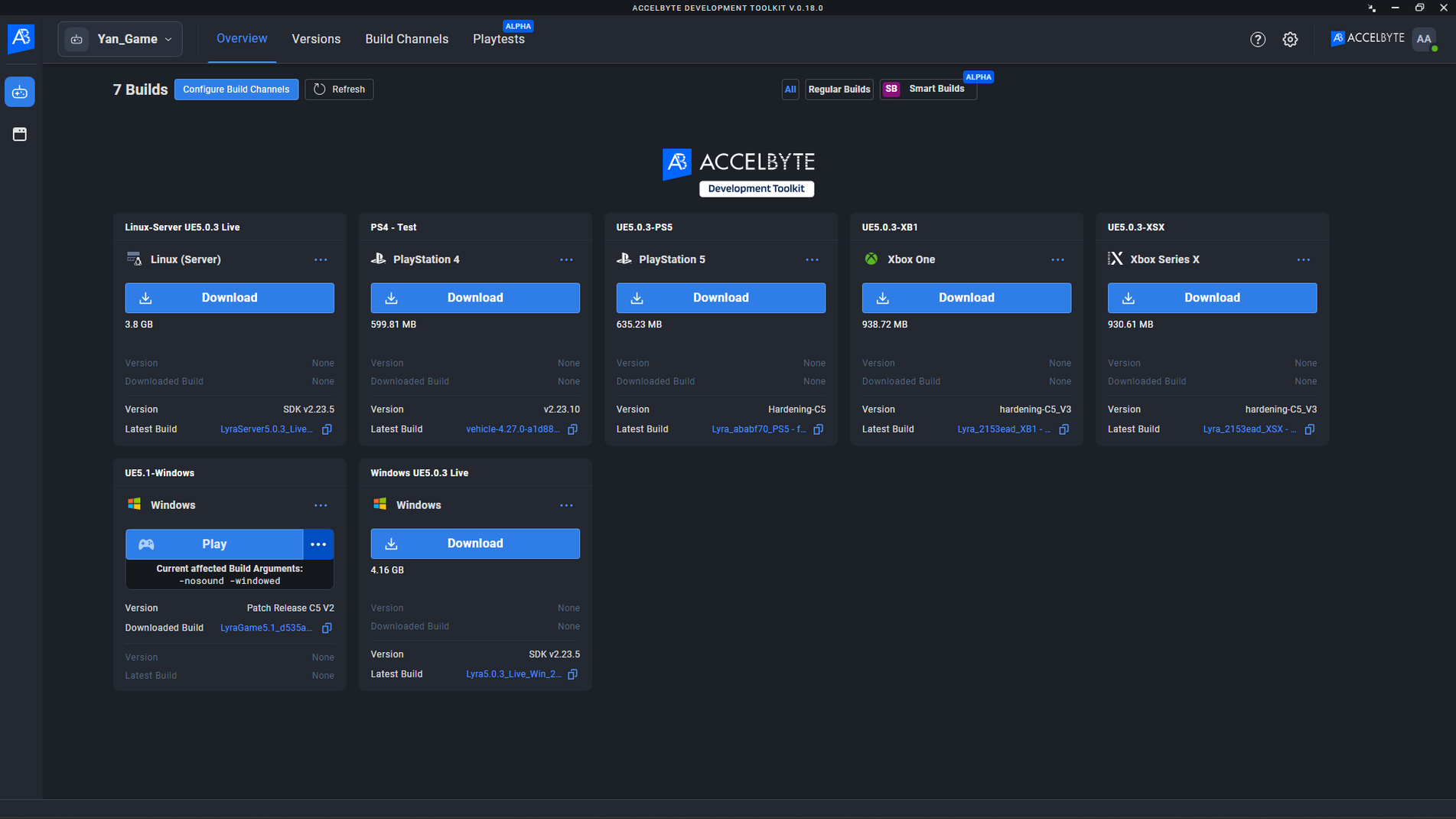
Instructions
When you start a free trial of ADT Hub, the system sends you an invitation email with instructions on how to:
- Download ADT Hub.
- Install and launch ADT Hub.
- Input a Namespace.
- Log in using your credentials.
The next steps in the process are:
- Create a game.
- Drag and drop the game onto the ADT Build Distro to upload its Binary.
- Invite your team members to ADT Hub.