Create and Organize Playtest
Overview
You can create and organize internal playtesting for users that have accounts in AccelByte Development Toolkit (ADT) Web to join in. Playtests are created in the ADT Web. The Admin selects which build is to be used as the Playtest build. After the playtest starts, all sessions, crashes, bugs, and suggestions are collected in the ADT Web Portal.
Key features include:
- [Hub] Admin can create/edit/delete the playtest.
- [Hub] Admin can start/stop the playtest.
- [Hub] User can download the playtest build.
- [Web] Users can see the playtest results in the Web Portal.
Our solution, shown below, allows users to manage their playtest and then analyze the result.
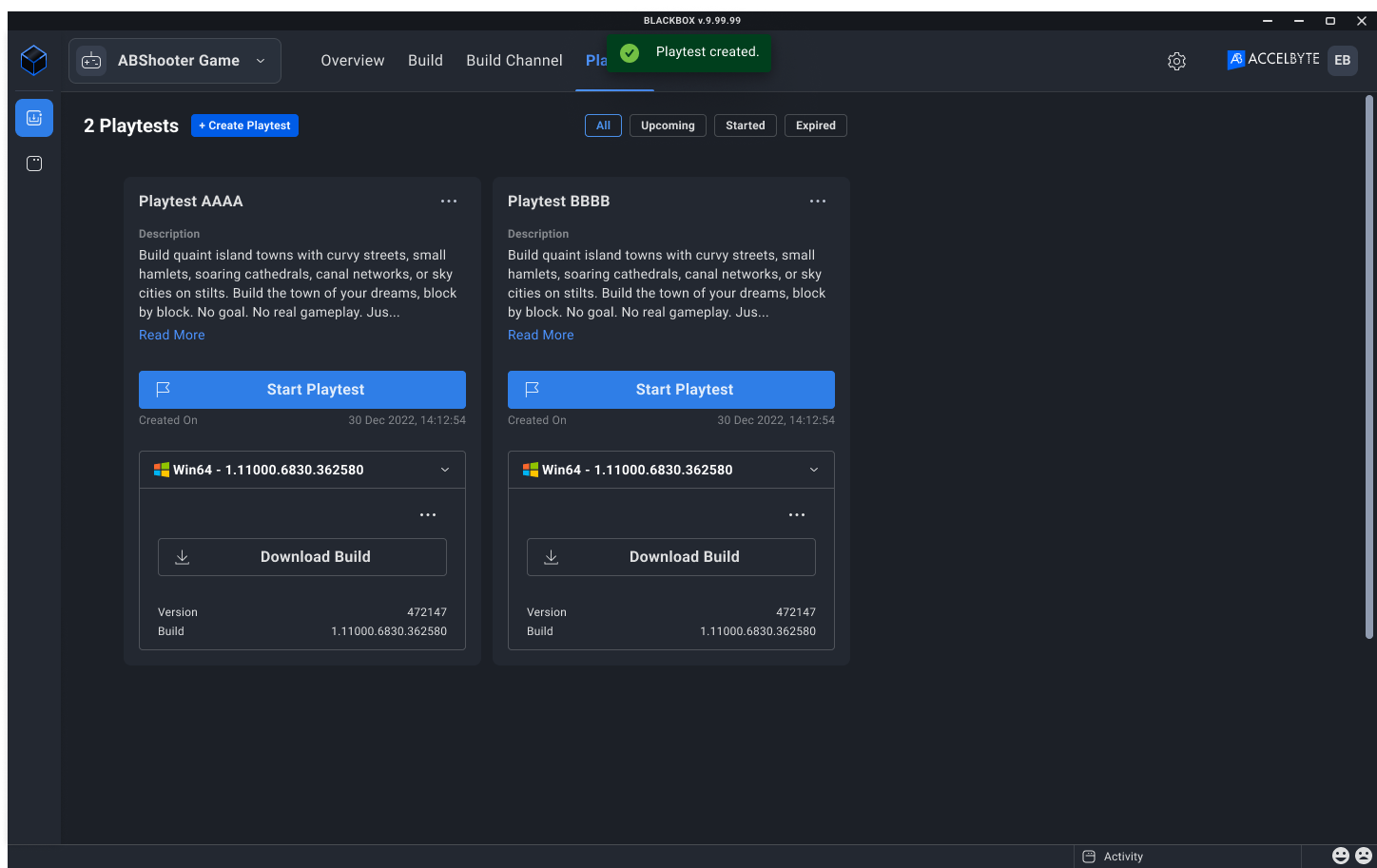
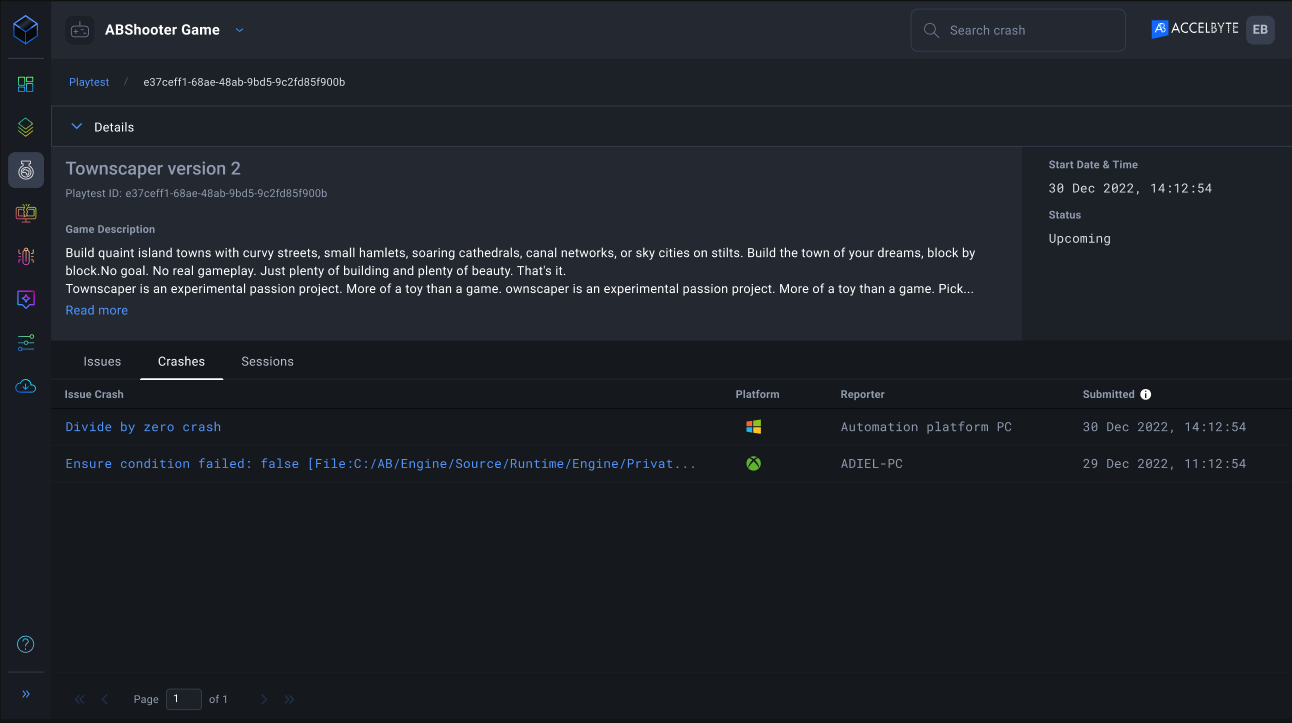
Create/edit/delete playtest
info
Only Admin can create playtests. See Manage user accounts for more details about the ADT Admin role.
Log in to ADT Web as an Administrator.
Select the Playtest menu.
Click the Create playtest button to start creating new playtest
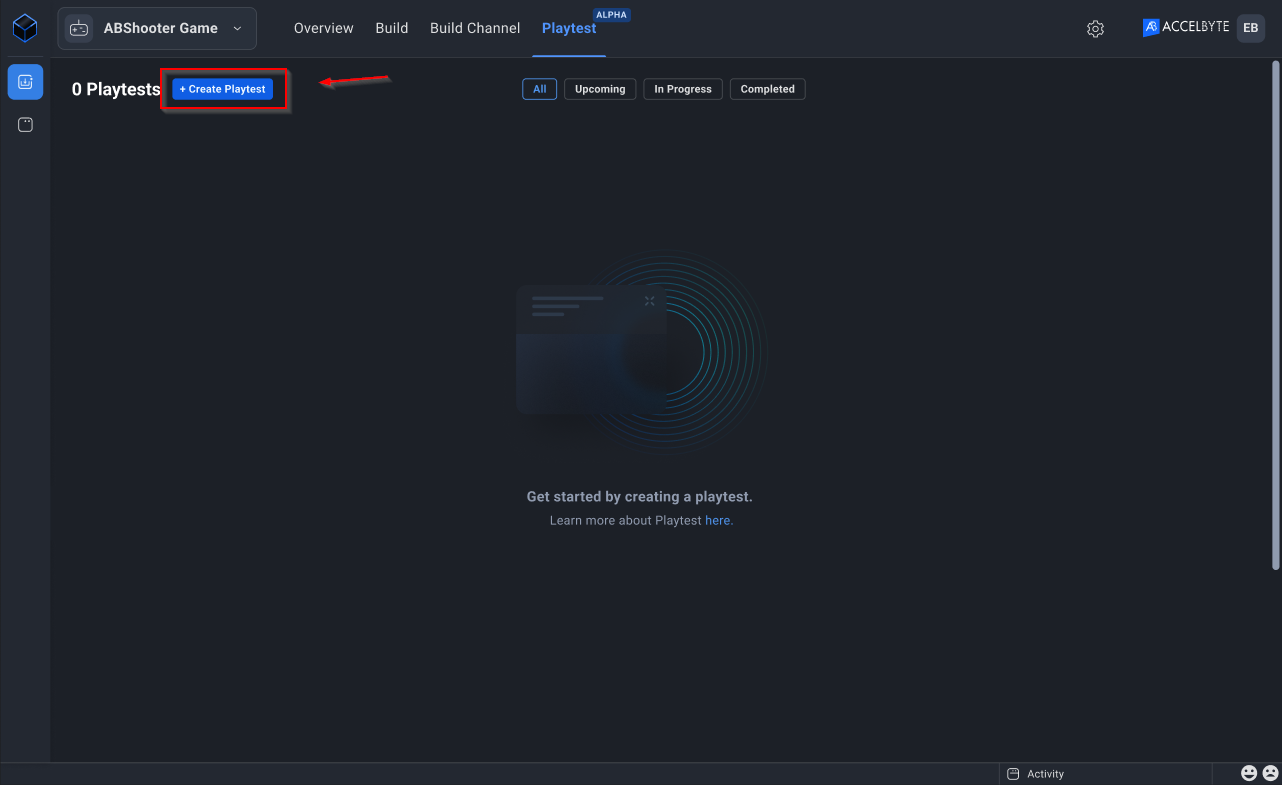
A pop-up displays.
Input the Playtest name and the Description. Then click Next.
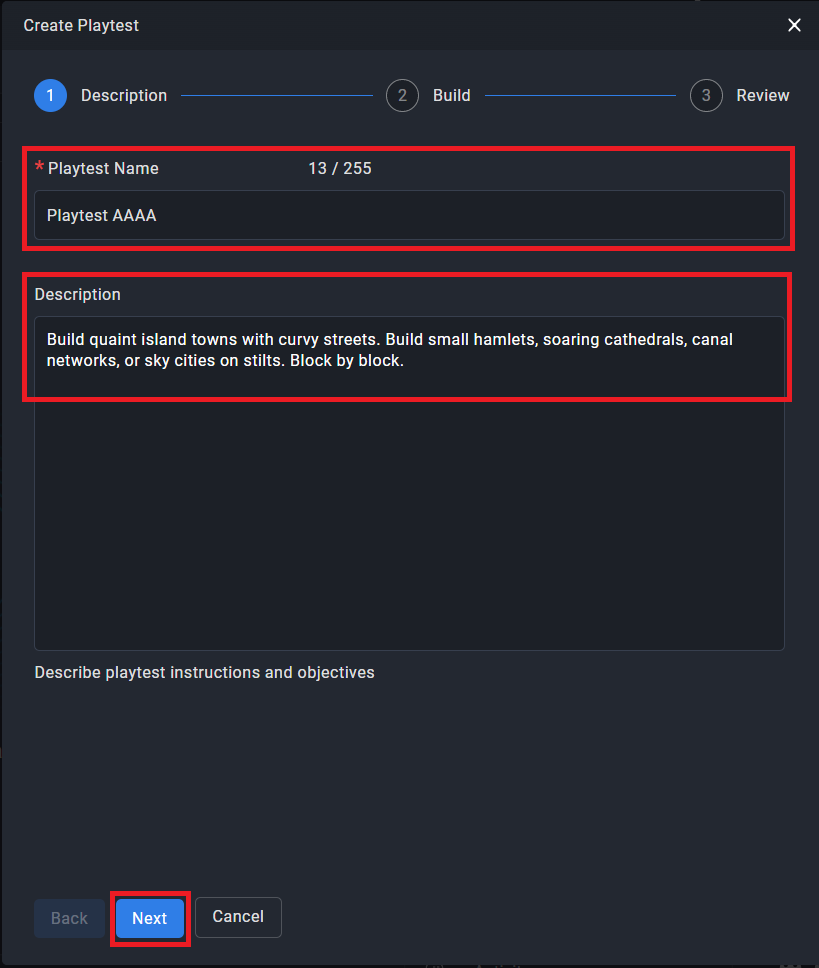
To add the build, select the version and then the build as a playtest build (for now, you can only select a Windows build). Click Add Build then click Next.
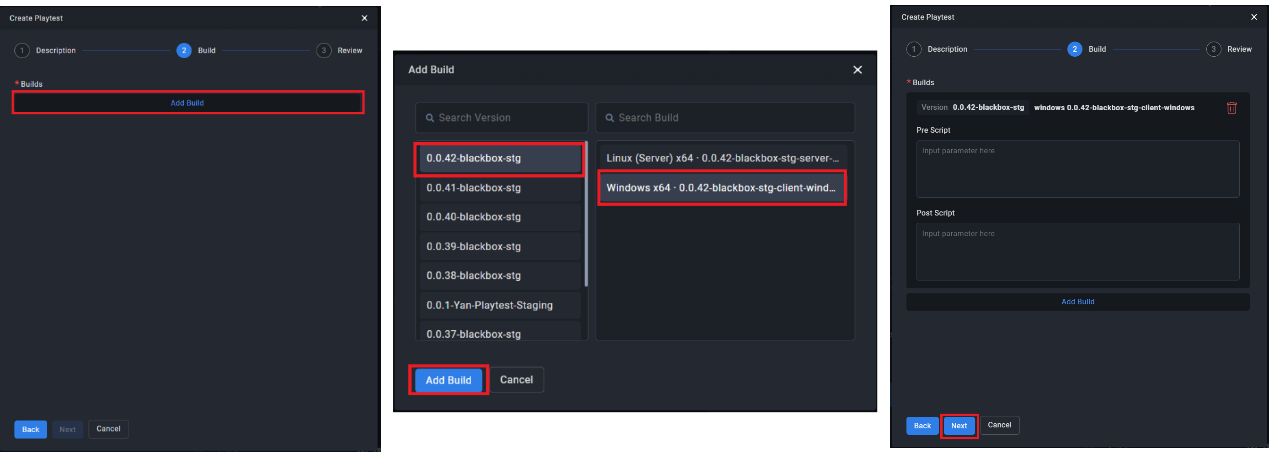
Click the Create button to create the playtest.
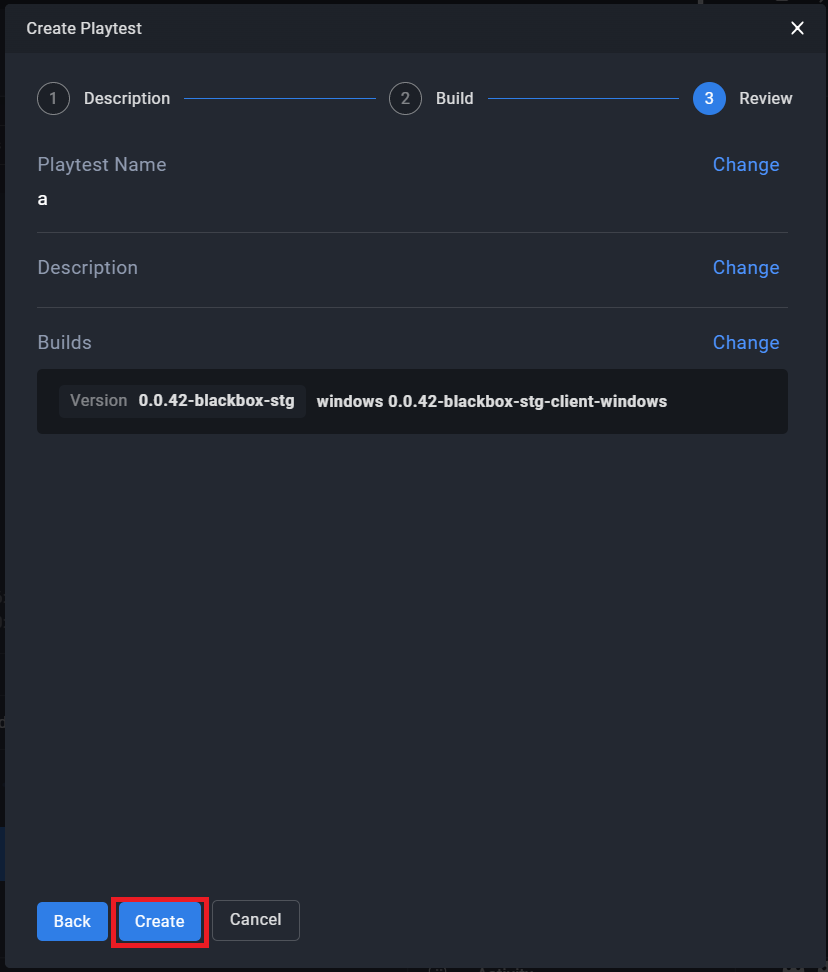
Click the ellipsis button. The Edit Playtest and Delete Playtest buttons are now available.
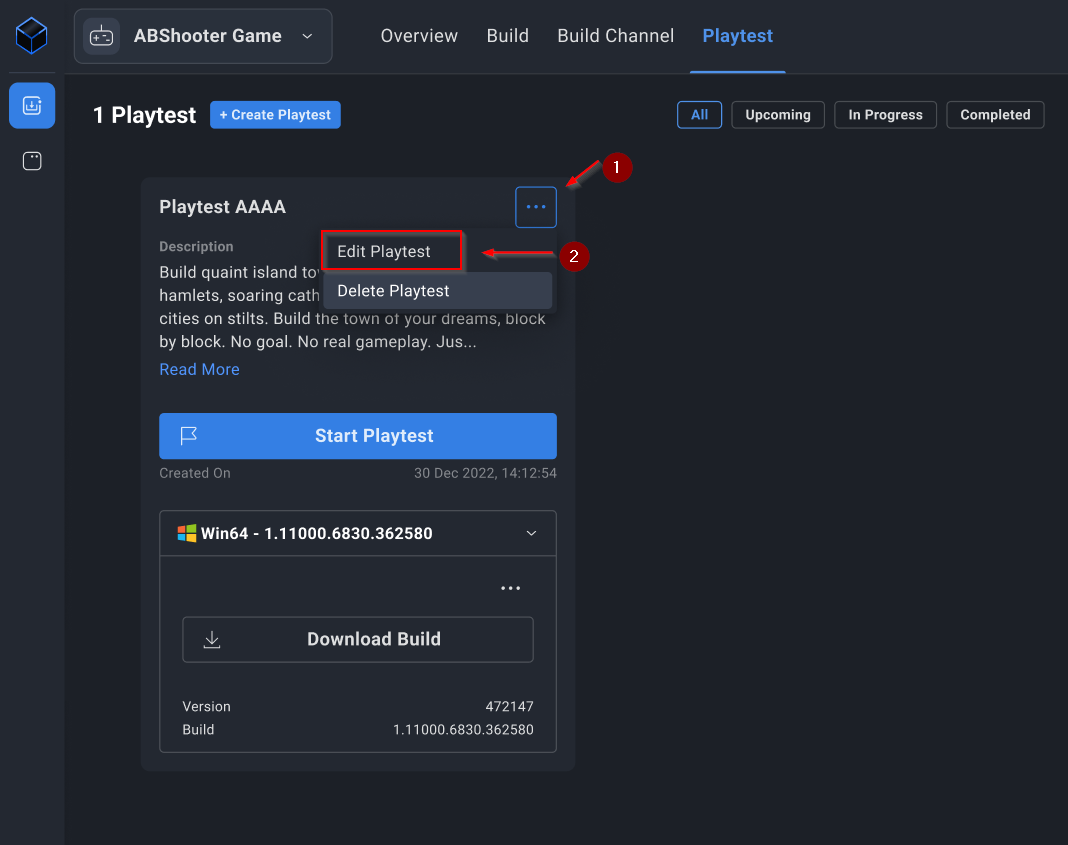
note
You can only use the Edit Playtest and Delete Playtest buttons if you haven't started your playtest yet.
Start and stop a playtest
The playtest you created in the first section has a Start Playtest button in the middle of the panel.
To start and stop a playtest, follow these steps:
Click the Start Playtest button to start the game and register on ADT Web. When the game is registered, any sessions, crashes,issues, or suggestions recorded in the build are flagged as Playtest.
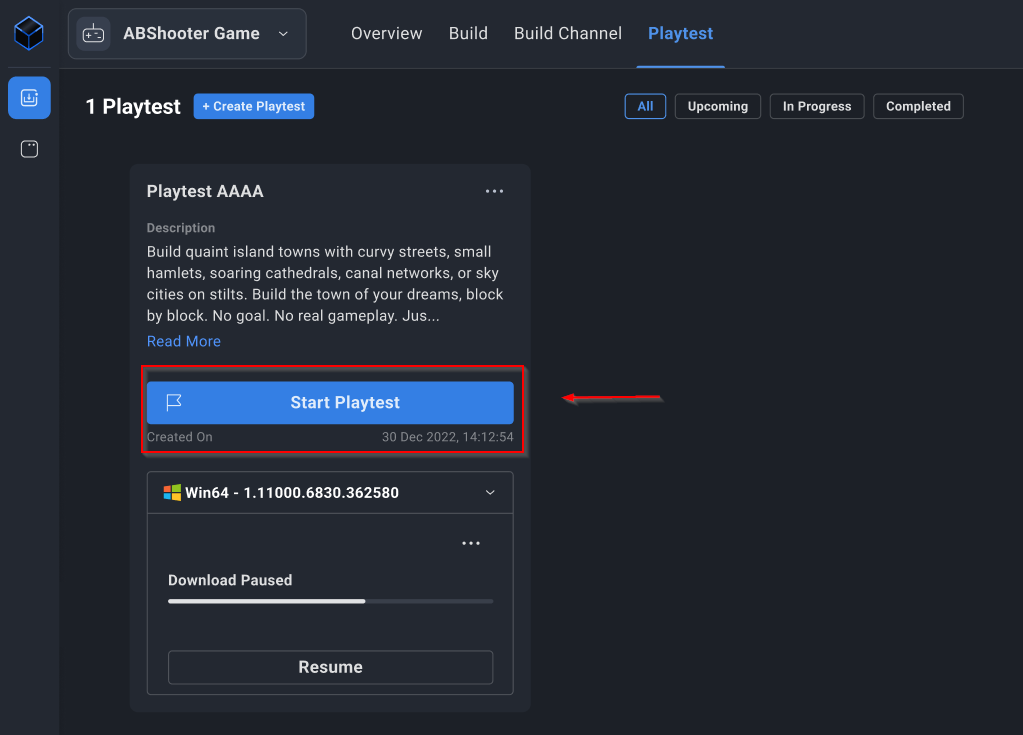
Click the Stop Playtest button to stop the playtest.
Any sessions/crashes/issues/suggestions on this build are flagged as a normal build.
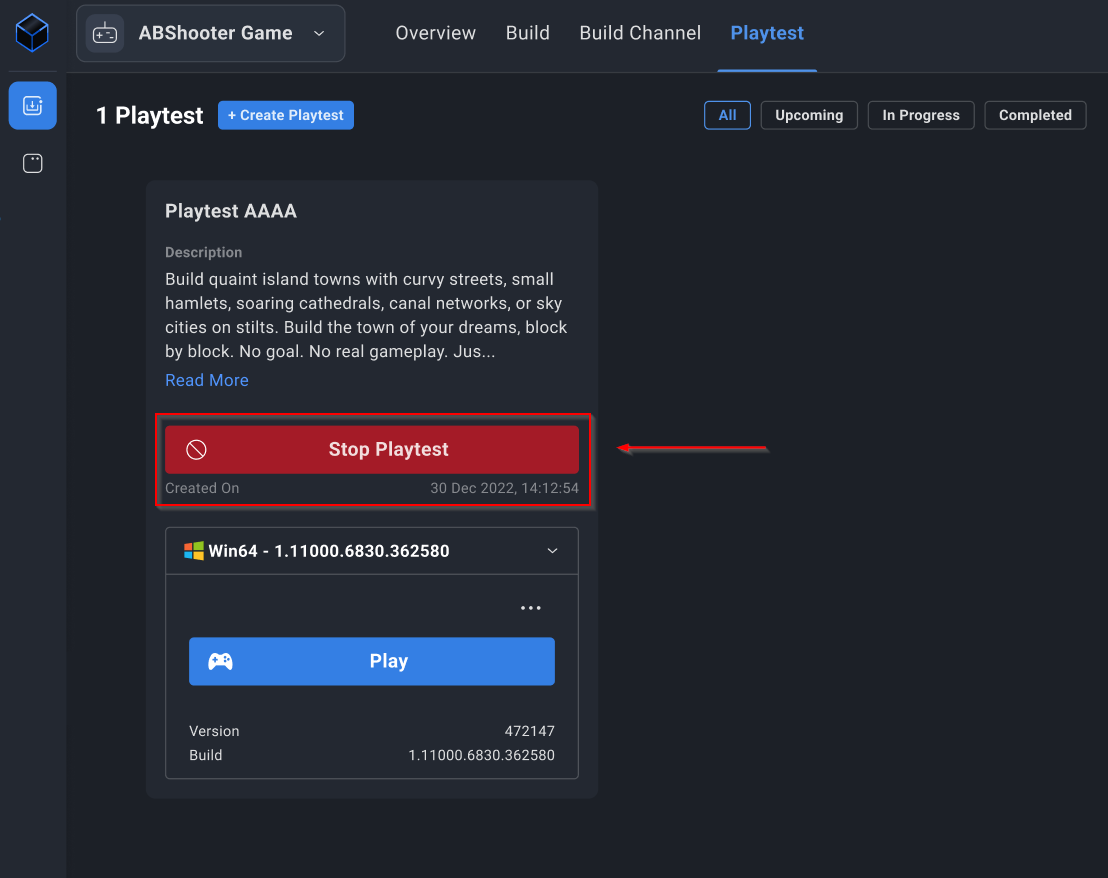
Download the playtest build
You can download a playtest build when it is in any state except Completed.
Click the Download build button to start the download.
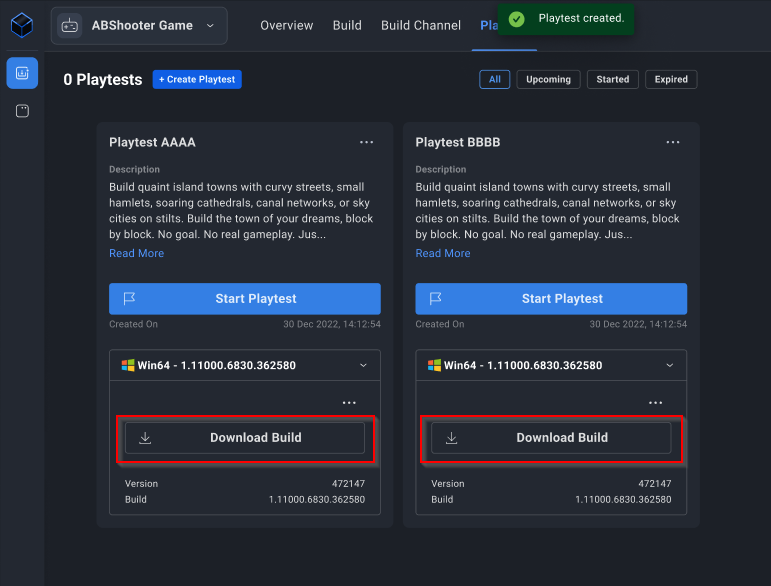
Playtest result
Once you start a playtest, you can track it using the Playtest menu in the ADT Web Portal. All sessions, crashes, issues, and suggestions that are active during playtesting are registered there.
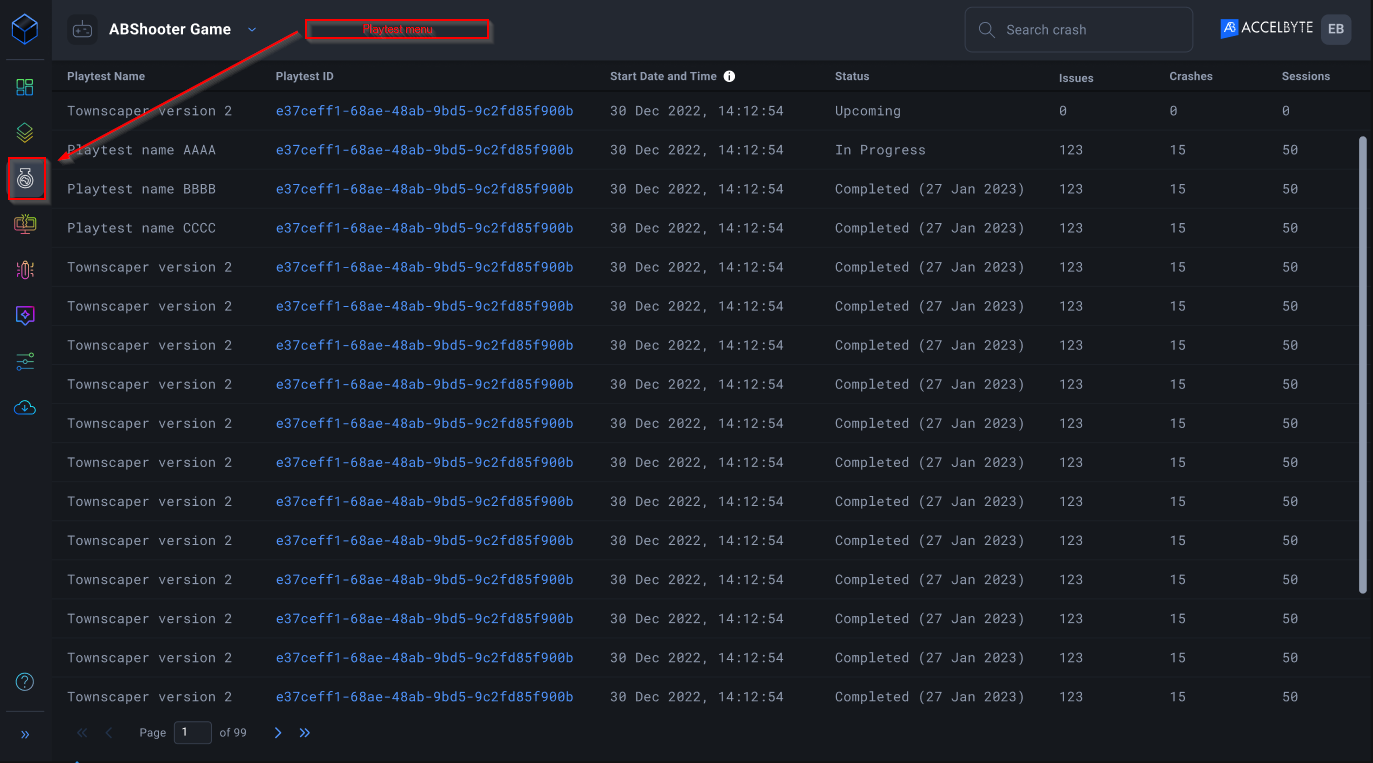
info
If you refresh the playtest page during the playtest, the data will be updated.
What happens next
- [Hub] Admin can put pre-script and post-script on the playtest build
- [Hub] User doesn't need to re-download the playtest build if they have already downloaded it
- [Hub] User gets a notification when playtest is started/stopped
- [Hub] Admin can create scheduled playtest
- [Hub] Admin can create a private/public playtest
- [Hub] Admin can specify the number of required players
- [Web] Users can see the report dashboard from playtesting
FAQ
Q: Does playtest support the console?
A: Currently, no. However, we actively look at the possibility of supporting consoles.
Q: I'm still playing the build when the playtest is started. Does my session count as a playtest session?
A: No, the sessions that were created before the playtest started will not be registered as playtest sessions.
Q: Can a playtest be created using an existing playtest name?
A: No, it can't. Admin needs to use a different name for each playtest
Q: Is it possible to use the same build for a different playtest?
A: Yes, it is possible, but the playtests with the same build can't be started at the same time.
Q: Can a player download and join a playtest that has already started?
A: Yes, they can.
Q: Why do I need to download the build again even though I have already downloaded it?
A: Currently, we are not implementing the “identical build” between the non-playtest build and the playtest build. It will be available in the Beta version.
Q: How is the playtest card sorted?
A: It is sorted by created date and time. Recently created playtests will be available on the top left.